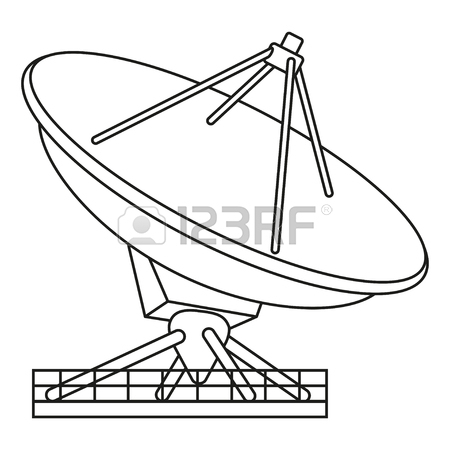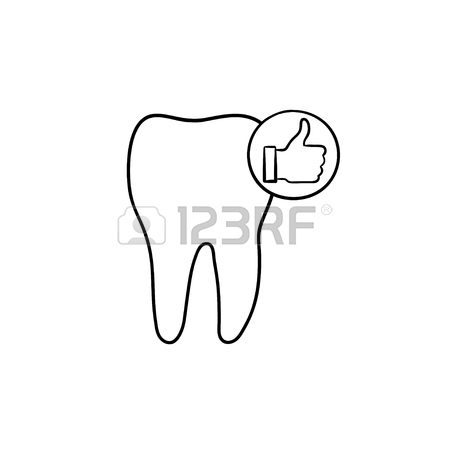Konica Minolta bizhub 421 manuals
Owner’s manuals and user’s guides for Printers Konica Minolta bizhub 421.
We providing 9 pdf manuals Konica Minolta bizhub 421 for download free by document types: User Manual

Konica minolta bizhub 421 User Manual (25 pages)
Brand: Konica-minolta | Category: Printers | Size: 1.32 MB |

Table of contents

Konica minolta bizhub 421 User Manual (3 pages)
Brand: Konica-minolta | Category: Printers | Size: 2.45 MB |

Table of contents

Konica minolta bizhub 421 User Manual (67 pages)
Brand: Konica-minolta | Category: Printers | Size: 2.33 MB |


Konica minolta bizhub 421 User Manual (103 pages)
Brand: Konica-minolta | Category: Printers | Size: 1.70 MB |

Table of contents
4
11
44
57
63
75
101
102

Konica minolta bizhub 421 User Manual (321 pages)
Brand: Konica-minolta | Category: Printers | Size: 13.13 MB |

Table of contents
5
17
17
28
111
133
136
142
151
152
153
153
154
156
160
161
161
162
169
171
174
175
185
185
201
210
211
215
215
217
220
223
224
270
272
273
274
275
280
281
286
287
290
294
296
297
298
299
300
301
303
307
309
321
321

Konica minolta bizhub 421 User Manual (284 pages)
Brand: Konica-minolta | Category: Printers | Size: 7.90 MB |

Table of contents
10
16
17
17
19
26
27
66
74
74
75
110
124
127
129
131
137
137
149
156
158
159
162
165
184
185
186
187
189
189
190
191
193
197
212
231
241
248
257
259
263
271
273
283

Konica minolta bizhub 421 User Manual (284 pages)
Brand: Konica-minolta | Category: Printers | Size: 7.85 MB |

Table of contents
3
10
10
16
17
17
19
20
26
27
44
66
74
74
82
100
118
124
127
128
129
149
156
157
159
165
185
186
186
188
188
189
190
192
212
217
219
238
241
260
269
271
274
283

Konica minolta bizhub 421 User Manual (264 pages)
Brand: Konica-minolta | Category: Printers | Size: 7.23 MB |



Table of contents
3
10
10
16
17
17
19
20
26
27
41
63
70
70
78
114
117
120
123
124
125
144
152
153
154
160
179
180
180
182
182
183
184
186
206
211
213
232
235
242
251
253
255
263

Konica minolta bizhub 421 User Manual (264 pages)
Brand: Konica-minolta | Category: Printers | Size: 7.26 MB |

Table of contents
10
16
17
17
19
26
27
63
70
70
71
106
120
123
125
127
132
133
133
144
152
154
157
160
178
179
180
181
183
183
184
185
187
191
206
225
235
239
241
245
253
255
263
More products and manuals for Printers Konica Minolta
| Models | Document Type |
|---|---|
| 832 HG |
User Manual
 Konica Minolta 832 HG User Manual,
4 pages
Konica Minolta 832 HG User Manual,
4 pages
|
| QMS magicolor CX Reference |
User Manual
 Konica Minolta QMS magicolor CX Reference User Manual,
202 pages
Konica Minolta QMS magicolor CX Reference User Manual,
202 pages
|
| bizhub C300 |
User Manual
 Konica Minolta bizhub C300 User Manual,
342 pages
Konica Minolta bizhub C300 User Manual,
342 pages
|
| 7130 |
User Manual
 Konica Minolta 7130 User Manual [it] ,
294 pages
Konica Minolta 7130 User Manual [it] ,
294 pages
|
| Konica Print Utility KP |
User Manual
 Konica Minolta Konica Print Utility KP User Manual [it] ,
52 pages
Konica Minolta Konica Print Utility KP User Manual [it] ,
52 pages
|
| Di2010 |
User Manual
  Konica Minolta Di2010 Manuel d'utilisation,
156 pages
Konica Minolta Di2010 Manuel d'utilisation,
156 pages
|
| PagePro 1350W |
User Manual
 Konica Minolta PagePro 1350W User Manual [ru] ,
18 pages
Konica Minolta PagePro 1350W User Manual [ru] ,
18 pages
|
| bizhub 40PX |
User Manual
 Konica Minolta bizhub 40PX User Manual,
4 pages
Konica Minolta bizhub 40PX User Manual,
4 pages
|
| Magicolor 2490 MF |
User Manual
 Konica Minolta Magicolor 2490 MF User Manual [ru] ,
8 pages
Konica Minolta Magicolor 2490 MF User Manual [ru] ,
8 pages
|
| 3900 |
User Manual
 Konica Minolta 3900 User Manual,
12 pages
Konica Minolta 3900 User Manual,
12 pages
|
| 1600W |
User Manual
 Konica Minolta 1600W User Manual,
2 pages
Konica Minolta 1600W User Manual,
2 pages
|
| Magicolor 5440 DL |
User Manual
 Konica Minolta Magicolor 5440 DL User Manual [ru] ,
284 pages
Konica Minolta Magicolor 5440 DL User Manual [ru] ,
284 pages
|
| 5430 DL 5440 DL 5450 |
User Manual
 Konica Minolta 5430 DL 5440 DL 5450 User Manual,
193 pages
Konica Minolta 5430 DL 5440 DL 5450 User Manual,
193 pages
|
| C552 |
User Manual
 Konica Minolta C552 User Manual,
6 pages
Konica Minolta C552 User Manual,
6 pages
|
| IP-511 |
User Manual
 Konica Minolta IP-511 User Manual,
122 pages
Konica Minolta IP-511 User Manual,
122 pages
|
| FAX2900/FAX3900 |
User Manual
 Konica Minolta FAX2900/FAX3900 User Manual,
60 pages
Konica Minolta FAX2900/FAX3900 User Manual,
60 pages
|
| Drypro 832 |
User Manual
 Konica Minolta Drypro 832 User Manual,
4 pages
Konica Minolta Drypro 832 User Manual,
4 pages
|
| BIZHUB 283 |
User Manual
 Konica Minolta BIZHUB 283 User Manual,
16 pages
Konica Minolta BIZHUB 283 User Manual,
16 pages
|
| magicolor 1600W |
User Manual
 Konica Minolta magicolor 1600W User Manual,
2 pages
Konica Minolta magicolor 1600W User Manual,
2 pages
|
| DRYPRO 873 |
User Manual
 Konica Minolta DRYPRO 873 User Manual,
4 pages
Konica Minolta DRYPRO 873 User Manual,
4 pages
|
Konica Minolta devices