Konica-minolta BIZHUB 164 User Manual Page 81
- Page / 138
- Table of contents
- TROUBLESHOOTING
- BOOKMARKS
Rated. / 5. Based on customer reviews


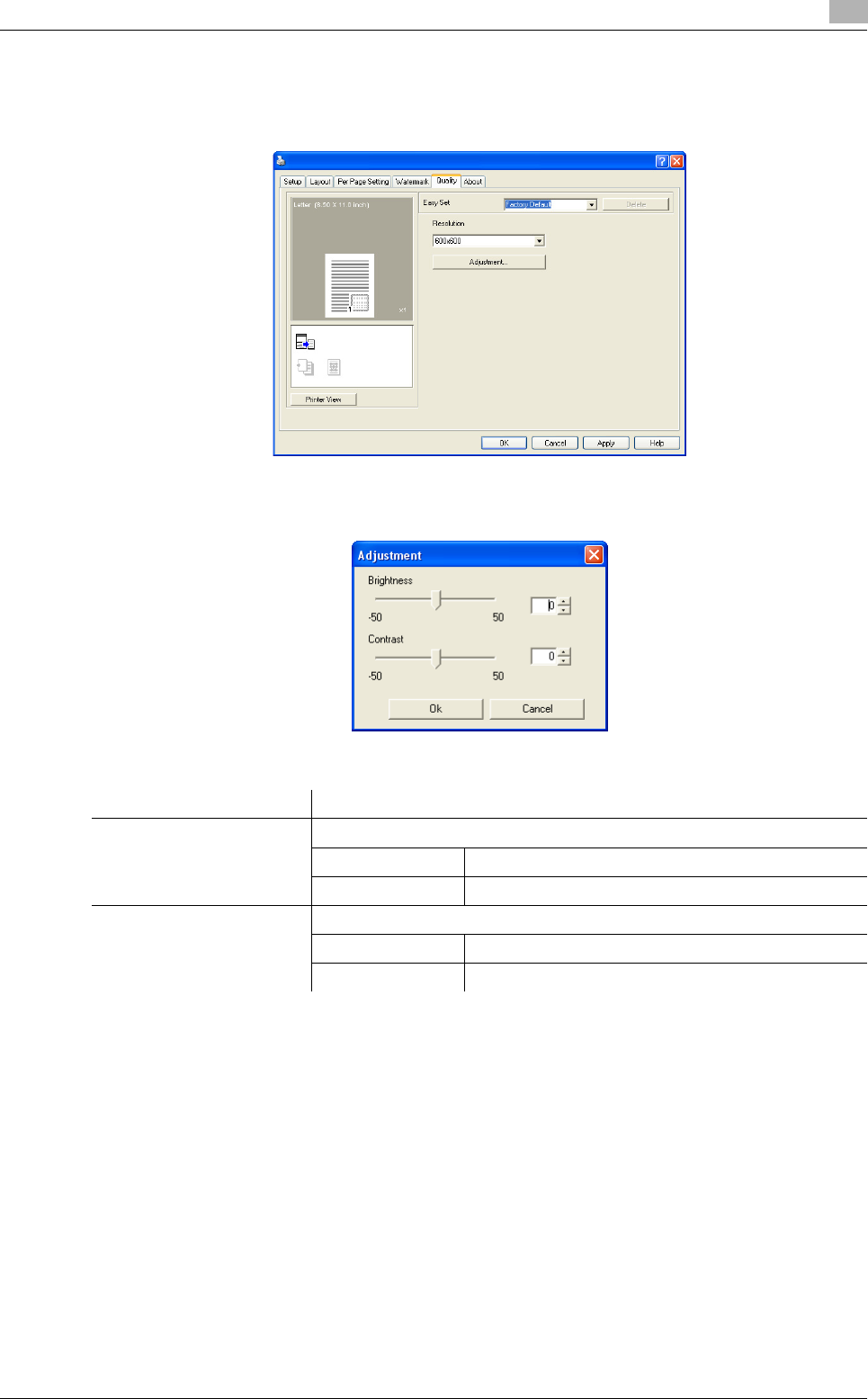
bizhub 164 7-9
7.2 Printer driver settings
7
7.2.6 [Quality] tab
Specify the print quality.
7.2.7 [About] tab
Displays the printer driver version information.
Function name Description
[Resolution] Select the print resolution.
[600 e 600] Originals are printed at 600 e 600 dpi.
[300 e 600] Originals are printed at 300 e 600 dpi.
[Adjustment] Click this button to adjust the image quality.
[Brightness] Adjust the brightness of the printed image.
[Contrast] Adjust the density balance of the printed image.
- User‘s Guide 1
- Table of contents 3
- 4 Control Panel keys 4
- 5 Copy function 4
- 6 Installing the driver 4
- 7 Printer function 4
- 8 Scan function 5
- 9 [MENU] 5
- Introduction 7
- 1 Introduction 9
- 1.2 Trademarks and copyrights 10
- 1.3 Safety information 12
- 1.4 Regulation notices 16
- For European users 17
- For Denmark users 17
- For Finland, Sweden users 17
- For Norway users 17
- Laser safety label 18
- Ozone release 18
- For EU member states only 19
- Caution notations and labels 20
- 1-14 bizhub 164 20
- 1.6 Space requirements 21
- 1.7 Operation precautions 22
- To use this machine safely 24
- Procedural instruction 24
- Key symbols 25
- Paper size 25
- Paper indication 25
- 1-20 bizhub 164 26
- Part names and their 27
- 2.1 Options 29
- 2.2 Main unit 30
- 2.2.2 Inside of the main unit 31
- 2.2.3 Control Panel 32
- Using this machine 33
- 3 Using this machine 35
- 3.2.1 Loading paper 36
- Configuring a custom size 38
- 3.2.2 Placing originals 38
- 3.2.3 Basic copy operations 39
- Basic operations 40
- 3-8 bizhub 164 40
- Control Panel keys 41
- 4.2 Display indications 44
- Copy function 47
- 5.2 Basic settings 51
- Reference 52
- 5.3.1 [ID COPY] 53
- 5.3.2 [COMBINE ORIGINAL] 54
- 5.3.3 [SORT] 56
- [SORT] + [CRISSCROSS MODE] 56
- 5.3.4 [ERASE] 57
- 5.3.5 [BOOK SEPARATION] 58
- [ERASE] + [BOOK SEPARATION] 59
- Registering copy settings 61
- Recalling copy program 61
- Installing the driver 63
- 2 Click [Next >] 71
- 4 Click [Finish] 71
- Uninstalling the driver 72
- 6-10 bizhub 164 72
- Printer function 73
- 7.2 Printer driver settings 76
- 7.2.2 [Setup] tab 77
- 7.2.3 [Layout] tab 78
- 7.2.4 [Per Page Setting] tab 79
- 7.2.5 [Watermark] tab 80
- 7.2.6 [Quality] tab 81
- 7.2.7 [About] tab 81
- 7-10 bizhub 164 82
- Printer driver settings 82
- Scan function 83
- 8.2.1 Scanning a document 87
- 9.1 [COPY FUNCTION] 91
- 9.2 [COPY JOB SETTING] 92
- 9.3 [UTILITY] 93
- 9.3.1 [MACHINE SETTING] 94
- 9.3.2 [CUSTOM SIZE MEMORY] 95
- 9.3.3 [USER MANAGEMENT] 95
- 9.3.4 [JOB SETTING] 96
- 9.3.5 [COPY SETTING] 97
- 9.4 [TOTAL PAGE] 98
- Maintenance 99
- 10 Maintenance 101
- 10.1.2 Loading paper 102
- Loading paper in Tray 1 102
- 10.2 Toner 104
- 3 Pull out the Toner Bottle 105
- 10.3 Cleaning procedure 107
- 10-10 bizhub 164 108
- Cleaning procedure 108
- Troubleshooting 109
- 11 Troubleshooting 111
- 11.2 Troubleshooting table 112
- 11.3 Clearing paper jams 117
- 3 Slowly pull out the paper 118
- 2 Slowly pull out the paper 119
- 4 Pull out the Tray 1 119
- 7 Close the Tray 1 120
- 1 Slowly pull out the paper 120
- Clearing paper jams 122
- 11-14 bizhub 164 122
- Specifications 123
- 12 Specifications 125
- 12.2 Machine specifications 126
- 12.3 Option 128
- Appendix 129
- 13 Appendix 131
- 14 Index 135
- 14.2 Index by button 137
- Index by button 138
- 14-6 bizhub 164 138
 (58 pages)
(58 pages)







Comments to this Manuals