Konica-minolta bizhub C3850 User Manual Page 63
- Page / 67
- Table of contents
- BOOKMARKS
Rated. / 5. Based on customer reviews


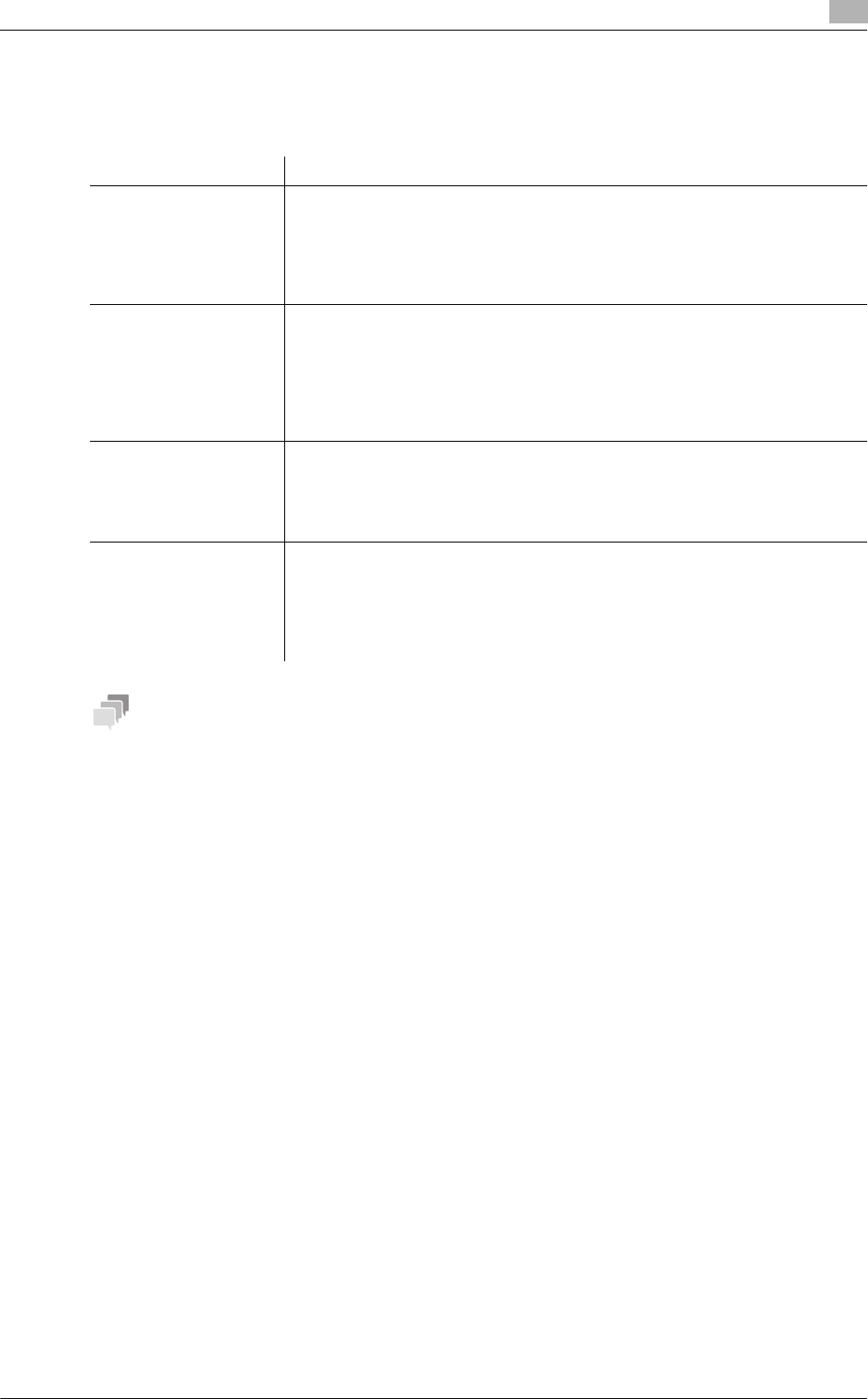
5.10 [Security Settings]
5
[Description of Utility Keys] 5-35
[Stamp Settings]
To display: [Utility] - [Administrator Settings] - [Security Settings] - [Stamp Settings]
Select whether or not to force application of stamps to original data when printing or sending a fax.
Tips
[Stamp] cannot be specified together with [Distribution Control Number]. If both options are specified togeth-
er, the first specified item is canceled.
Settings Description
[Date/Time] Select [ON] to print the date/time.
• [Data Format] : Select the format to print the date.
• [Time Format]: Select the format to print the time.
• [Text Details]: Specify the size of the text to be printed.
• [Print Position]: Select the position where to print the text.
[OFF] is specified by default.
[Page Number] Select [ON] to print page numbers.
• [Page Number Type] :Select the format to print page numbers.
• [Starting Page Number]: Enter the starting number of page numbers to be
printed on the first page using the Keypad.
• [Text Details]: Specify the size of the text to be printed.
• [Print Position]: Select the position where to print the text.
[OFF] is specified by default.
[Stamp] Select [ON] to print a stamp.
• [Stamp Imprint] : Select the stamp to be printed.
• [Text Details]: Specify the size of the text to be printed.
• [Print Position]: Select the position where to print the text.
[OFF] is specified by default.
[Distribution Control
Number]
Select [ON] to print out distribution control numbers.
• [+]/[-]: Enter the starting number of distribution control numbers using the
[+] or [-] key or the Keypad.
• [Text Size]: Specify the size of the text to be printed.
• [Density]: Select the density of the text to be printed.
[OFF] is specified by default.
- Table of contents 2
- 5 [Administrator Settings] 3
- Configuring Settings of This 5
- 1.1 Displaying [Utility] 6
- [Accessibility] 9
- 2 [Accessibility] 10
- [Brightness Adjustment] 11
- [One-Touch/User Box 12
- Registration] 12
- [E-mail] 13
- [Confidential RX User Box] 15
- [WebDAV] 17
- [Internet Fax] 17
- [User Settings] 19
- 4 [User Settings] 20
- [Auto Color Level Adjustment] 21
- [Page Number Print Position] 21
- 4.2 [Custom Display Settings] 22
- 4.3 [Copier Settings] 23
- 4.4 [Scan/Fax Settings] 24
- 4.5 [Printer Settings] 25
- [Print Reports] 26
- [OOXML Print Settings] 26
- [Layout - Combination] 26
- [Administrator Settings] 29
- [Date & Time Settings] 31
- [Daylight Saving Time] 31
- [Weekly Timer Settings] 31
- [Restrict User Access] 32
- [Expert Adjustment] 33
- [List/Counter] 34
- [Priority Tray] 34
- [Reset Settings] 35
- [Folder Settings] 35
- [Registered Key Settings] 35
- [PDF/A default Setting] 36
- [Main Menu Default Settings] 37
- [Administrator Registration] 38
- [Input Machine Address] 38
- [Speed Address List] 39
- [Group Address List] 39
- [Program List] 39
- [E-Mail Subject/Text List] 39
- [User Name List] 40
- [User Account Counter] 40
- [Track Account Counter] 40
- [Card Authentication] 41
- [Scan to Home Settings] 41
- 5.5 [Network Settings] 42
- [Detail Settings] 44
- 5.6 [Copier Settings] 45
- 5.7 [Printer Settings] 46
- [Emulation] 49
- [USB Timeout] 50
- 5.8 [Fax Settings] 51
- [TX/RX Settings] 53
- [Function Settings] 53
- [PBX Connection Settings] 55
- [Report Settings] 55
- [Job Settings List] 57
- [Network Fax Settings] 57
- 5.9 [System Connection] 59
- 5.10 [Security Settings] 60
- [Enhanced Security Mode] 61
- [HDD Settings] 62
- [Stamp Settings] 63
- 5.12 [License Management] 65
- [Restriction Code Settings] 66
- ://konicaminolta.co 67
 (96 pages)
(96 pages)
 (28 pages)
(28 pages) (310 pages)
(310 pages)







Comments to this Manuals