Konica-minolta Konica Digital Revio KD-400Z User Manual Page 49
- Page / 117
- Table of contents
- TROUBLESHOOTING
- BOOKMARKS
Rated. / 5. Based on customer reviews


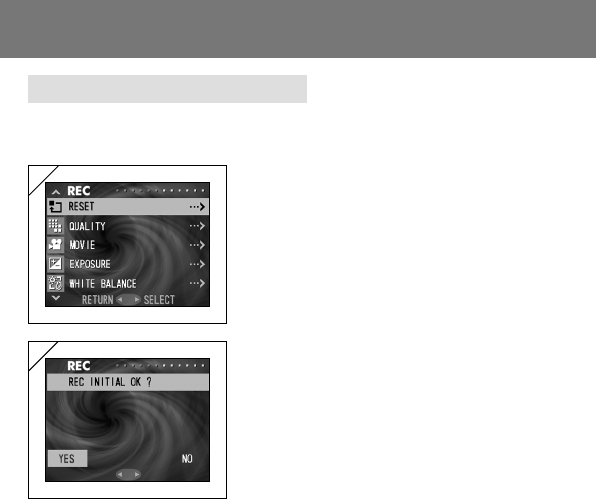
49
Using the REC Menu (Cont’d)
Returning to Default Settings
- You can easily change all the settings you made in the REC menu back to
their initial settings.
1. Select “RESET” and press .
2. A confirmation screen will appear. To
change settings back, use or to select
“YES” and press the MENU/SET button.
The settings are completed and you will
return to screen 1.
• If you select “NO” and press the MENU/SET
button, you will return to screen 1 without any
changes to your settings.
1
2
- User’s Guide 1
- Getting Started 2
- Contents 3
- Contents (Cont’d) 4
- Important Safety Precautions 6
- Warning 7
- (Cont’d) 10
- Caution 10
- Preparation 11
- Necessary Accessories 11
- Names of Parts 14
- Names of Parts (Cont’d) 15
- Attaching the Strap 17
- Preparing the Power Supply 18
- Turning the Power ON/OFF 23
- Inserting/Removing Cards 26
- Basic Operation 28
- Taking Pictures 28
- Taking Pictures (Cont’d) 29
- Selecting the Shooting Mode 37
- Using the REC Menu (Cont’d) 42
- Playback (Cont’d) 63
- Erasing the Playback Image 68
- Using the PLAY Menu (Cont’d) 70
- Others Connecting to your PC 98
- (Cont’d) 100
- Care and Storage 108
- Care and Storage (Cont’d) 109
- Troubleshooting 110
- Troubleshooting (Cont’d) 111
- Main Specifications 112
- Main Specifications (Cont’d) 113
- When requesting service 114
- During the warranty period 114
- Outside the warranty period 114
- FCC Compliance Statement: 115
- CANADA ONLY 116
 (132 pages)
(132 pages) (132 pages)
(132 pages)







Comments to this Manuals