Konica-minolta Konica Digital Revio KD-400Z User Manual Page 111
- Page / 117
- Table of contents
- TROUBLESHOOTING
- BOOKMARKS
Rated. / 5. Based on customer reviews


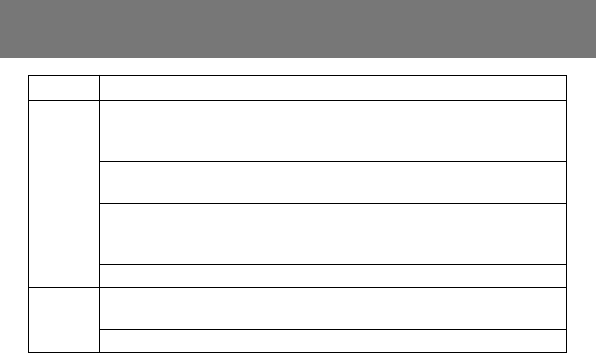
111
Check this: Page
• PLAY button not ON 62
• No image data 62
• All image data is erased
68,74,90
• White balance incorrect 53
• Distance too great, the flash didn’t
reach the subject 38
• Not enough light 32
• Flash used with subject too close 38
• Not connected to your PC correctly 99
• No image data inserted in the camera 101
• Left without battery over 24 hours 94
Troubleshooting (Cont’d)
Play back
Other
Symptom
Won’t play back
Image with no natural
color
Image appears dark
Image too bright
Can’t transfer to your
PC
Incorrect date and time
- User’s Guide 1
- Getting Started 2
- Contents 3
- Contents (Cont’d) 4
- Important Safety Precautions 6
- Warning 7
- (Cont’d) 10
- Caution 10
- Preparation 11
- Necessary Accessories 11
- Names of Parts 14
- Names of Parts (Cont’d) 15
- Attaching the Strap 17
- Preparing the Power Supply 18
- Turning the Power ON/OFF 23
- Inserting/Removing Cards 26
- Basic Operation 28
- Taking Pictures 28
- Taking Pictures (Cont’d) 29
- Selecting the Shooting Mode 37
- Using the REC Menu (Cont’d) 42
- Playback (Cont’d) 63
- Erasing the Playback Image 68
- Using the PLAY Menu (Cont’d) 70
- Others Connecting to your PC 98
- (Cont’d) 100
- Care and Storage 108
- Care and Storage (Cont’d) 109
- Troubleshooting 110
- Troubleshooting (Cont’d) 111
- Main Specifications 112
- Main Specifications (Cont’d) 113
- When requesting service 114
- During the warranty period 114
- Outside the warranty period 114
- FCC Compliance Statement: 115
- CANADA ONLY 116
 (132 pages)
(132 pages) (132 pages)
(132 pages)







Comments to this Manuals