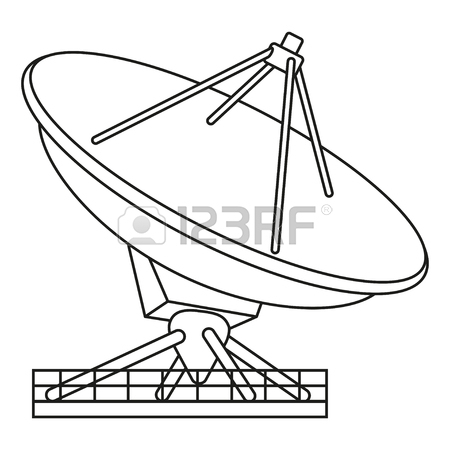Konica Minolta Magicolor 2480MF manuals
Owner’s manuals and user’s guides for Printers Konica Minolta Magicolor 2480MF.
We providing 14 pdf manuals Konica Minolta Magicolor 2480MF for download free by document types: User Manual

Konica minolta Magicolor 2480MF User Manual (28 pages)
Brand: Konica-minolta | Category: Printers | Size: 0.93 MB |

Table of contents
21

Konica minolta Magicolor 2480MF User Manual (182 pages)
Brand: Konica-minolta | Category: Printers | Size: 3.90 MB |

Table of contents
10
11
13
21
35
65
66
67
91
98
102
103
104
104
109
109
123
124
163
165
168
169
171
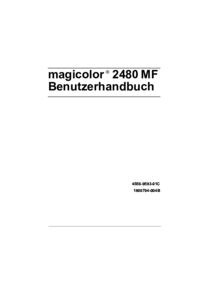
Konica minolta Magicolor 2480MF User Manual (190 pages)
Brand: Konica-minolta | Category: Printers | Size: 3.72 MB |

Table of contents
2
8
10
13
33
39
40
46
71
73
77
77
81
89
95
113
114
115
117
118
121
130
162
177
178
179
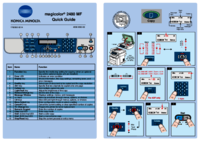
Konica minolta Magicolor 2480MF User Manual (3 pages)
Brand: Konica-minolta | Category: Printers | Size: 0.66 MB |

Table of contents

Konica minolta Magicolor 2480MF User Manual (3 pages)
Brand: Konica-minolta | Category: Printers | Size: 0.66 MB |

Table of contents

Konica minolta Magicolor 2480MF User Manual (182 pages)
Brand: Konica-minolta | Category: Printers | Size: 3.66 MB |

Table of contents
10
11
15
16
18
36
41
45
67
69
70
71
86
91
91
107
109
111
124
153
153
161
163
163
165
166
170
171
179

Konica minolta Magicolor 2480MF User Manual (3 pages)
Brand: Konica-minolta | Category: Printers | Size: 0.65 MB |

Table of contents

Konica minolta Magicolor 2480MF User Manual (46 pages)
Brand: Konica-minolta | Category: Printers | Size: 1.84 MB |








Table of contents
1
2
6
6
10
10
10
12
12
13
14
14
14
14
16
18
18
20
20
22
23
24
24
26
28
30
30
31
32
32
34
34
38
42
42
43
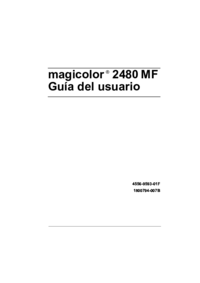
Konica minolta Magicolor 2480MF User Manual (188 pages)
Brand: Konica-minolta | Category: Printers | Size: 3.70 MB |

Table of contents
10
11
20
69
71
81
89
109
111
112
114
126
149
149
159
167
167
171
175
176
177
186
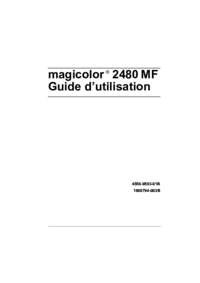
Konica minolta Magicolor 2480MF User Manual (182 pages)
Brand: Konica-minolta | Category: Printers | Size: 3.68 MB |

Table of contents
21
41
50
67
73
86
98
107
109
109
111
123
124
128
145
153
163
170
171
179
180
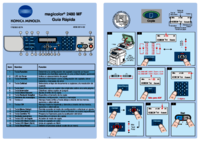
Konica minolta Magicolor 2480MF User Manual (3 pages)
Brand: Konica-minolta | Category: Printers | Size: 0.66 MB |

Table of contents
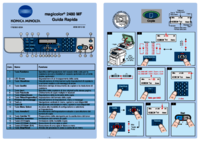
Konica minolta Magicolor 2480MF User Manual (3 pages)
Brand: Konica-minolta | Category: Printers | Size: 0.67 MB |

Table of contents
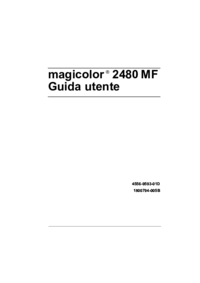
Konica minolta Magicolor 2480MF User Manual (186 pages)
Brand: Konica-minolta | Category: Printers | Size: 3.70 MB |

Table of contents
8
10
14
42
64
71
81
90
111
113
119
127
128
149
149
173
174
175
183
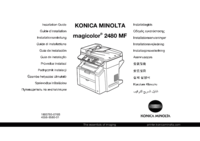
Konica minolta Magicolor 2480MF User Manual (30 pages)
Brand: Konica-minolta | Category: Printers | Size: 2.32 MB |








Table of contents
1
3
7
9
10
11
13
14
15
16
17
18
19
20
21
23
29
More products and manuals for Printers Konica Minolta
| Models | Document Type |
|---|---|
| Magicolor 2550 |
User Manual
        Konica Minolta Magicolor 2550 User Manual,
48 pages
Konica Minolta Magicolor 2550 User Manual,
48 pages
|
| PagePro 1390MF |
User Manual
        Konica Minolta PagePro 1390MF User Manual,
28 pages
Konica Minolta PagePro 1390MF User Manual,
28 pages
|
| BIZHUB C30P |
User Manual
 Konica Minolta BIZHUB C30P User Manual,
5 pages
Konica Minolta BIZHUB C30P User Manual,
5 pages
|
| MAGICOLOR 4695MF |
User Manual
 Konica Minolta MAGICOLOR 4695MF User Manual,
546 pages
Konica Minolta MAGICOLOR 4695MF User Manual,
546 pages
|
| magicolor 3730DN |
User Manual
 Konica Minolta magicolor 3730DN User Manual,
187 pages
Konica Minolta magicolor 3730DN User Manual,
187 pages
|
| PagePro 1350W |
User Manual
        Konica Minolta PagePro 1350W User Manual,
46 pages
Konica Minolta PagePro 1350W User Manual,
46 pages
|
| Magicolor 2490MF |
User Manual
 Konica Minolta Magicolor 2490MF User Manual,
90 pages
Konica Minolta Magicolor 2490MF User Manual,
90 pages
|
| bizhub C3110 |
User Manual
 Konica Minolta bizhub C3110 Manual del usuario,
88 pages
Konica Minolta bizhub C3110 Manual del usuario,
88 pages
|
| bizhub 4750 |
User Manual
 Konica Minolta bizhub 4750 Manual del usuario,
110 pages
Konica Minolta bizhub 4750 Manual del usuario,
110 pages
|
| bizhub C35 |
User Manual
 Konica Minolta bizhub C35 Manual del usuario,
155 pages
Konica Minolta bizhub C35 Manual del usuario,
155 pages
|
| bizhub 284e |
User Manual
 Konica Minolta bizhub 284e Manual del usuario,
188 pages
Konica Minolta bizhub 284e Manual del usuario,
188 pages
|
| bizhub 754e |
User Manual
 Konica Minolta bizhub 754e Manual del usuario,
26 pages
Konica Minolta bizhub 754e Manual del usuario,
26 pages
|
| bizhub 25e |
User Manual
 Konica Minolta bizhub 25e Manual del usuario,
50 pages
Konica Minolta bizhub 25e Manual del usuario,
50 pages
|
| bizhub C3350 |
User Manual
 Konica Minolta bizhub C3350 Manual del usuario,
68 pages
Konica Minolta bizhub C3350 Manual del usuario,
68 pages
|
| bizhub PRESS C7000 |
User Manual
 Konica Minolta bizhub PRESS C7000 Manuale d'uso,
50 pages
Konica Minolta bizhub PRESS C7000 Manuale d'uso,
50 pages
|
| bizhub C224e |
User Manual
 Konica Minolta bizhub C224e Manual del usuario,
1 pages
Konica Minolta bizhub C224e Manual del usuario,
1 pages
|
| bizhub C3100P |
User Manual
 Konica Minolta bizhub C3100P Manual del usuario,
116 pages
Konica Minolta bizhub C3100P Manual del usuario,
116 pages
|
| bizhub 4050 |
User Manual
 Konica Minolta bizhub 4050 Manual del usuario,
66 pages
Konica Minolta bizhub 4050 Manual del usuario,
66 pages
|
| bizhub PRESS C7000P |
User Manual
 Konica Minolta bizhub PRESS C7000P Manuel d'utilisation,
51 pages
Konica Minolta bizhub PRESS C7000P Manuel d'utilisation,
51 pages
|
| bizhub C754e |
User Manual
 Konica Minolta bizhub C754e Manual del usuario,
4 pages
Konica Minolta bizhub C754e Manual del usuario,
4 pages
|
Konica Minolta devices