Konica-minolta bizhub PRO 1200 User Manual Page 64
- Page / 134
- Table of contents
- TROUBLESHOOTING
- BOOKMARKS
Rated. / 5. Based on customer reviews


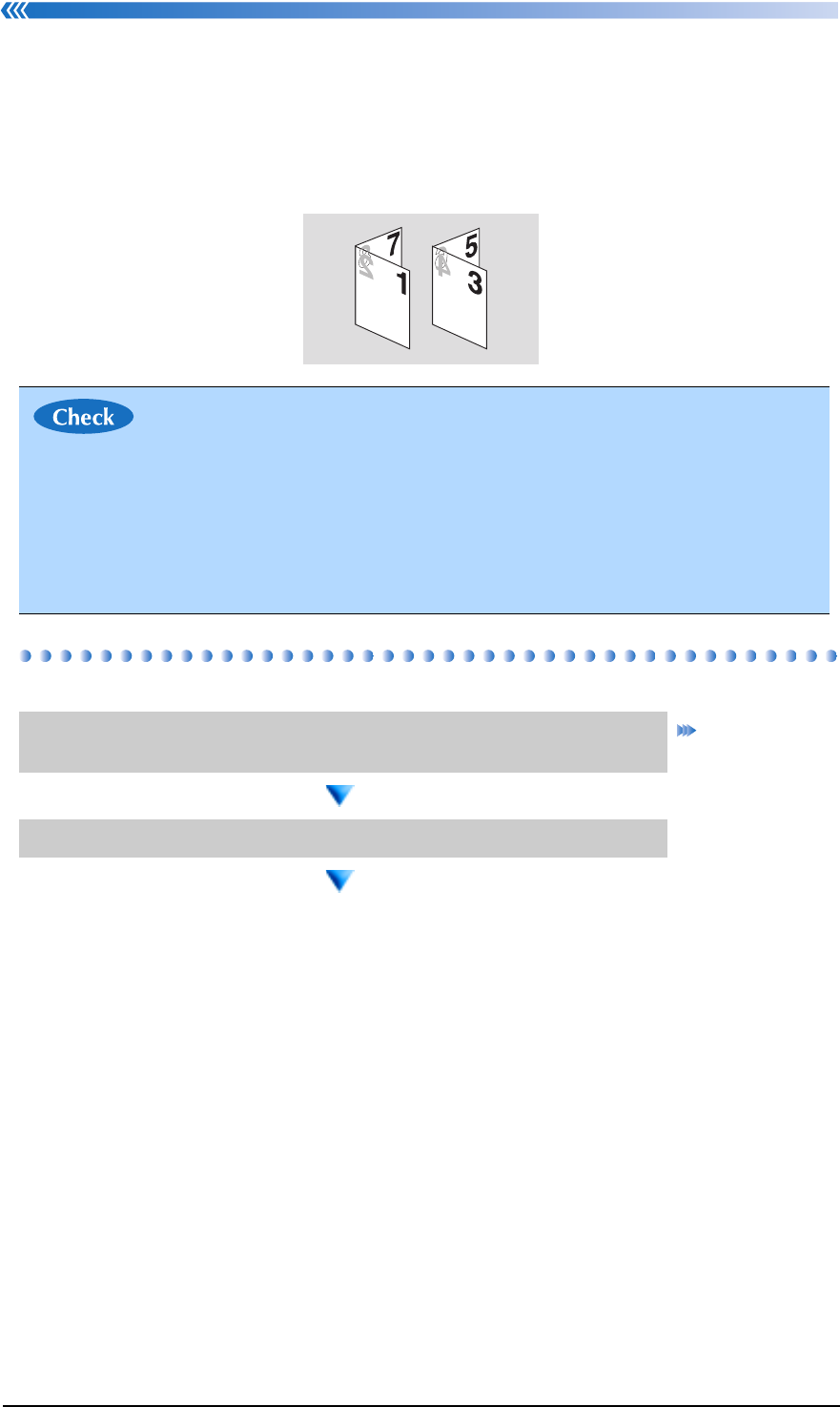
Booklet Chapter 3: Print Operation
3-4
Booklet
This function prints the original documents on both sides of output paper two
pages per one side and arranges the pages to be the orders of reading like the
weekly magazine with center stapling or booklet with adhesive binding after fold-
ing.
In case of Booklet Setting on 9 pages original
• The Booklet function is for the page imposition. To bind and trim the
output papers, it is necessary to use this function in combination with
another functions that use some device options. About the examples
of combination, refer to p.3-6
• When the Booklet function is set, the automatic magnification func-
tion is automatically set at the same time.
1. Select [Print] from [File] menu in an application to display
the Printing Preferences window.
p.3-3
2. Select [Layout].
[Next Page]
- Operation Quick Guide 1
- Introduction 3
- Table of contents 4
- How to use this manual 6
- Composition of User’s Guide 7
- Folding Function 9
- Tab paper Outputting 9
- Perfect binding 10
- Per Page Settings 10
- Scan to E-Mail 10
- Scan to SMB 10
- To Turn On the Power 12
- Preparation for Use 13
- To Tu r n Off th e Po we r 14
- Set the Paper to the tray 16
- Paper size and sheet 17
- Loading Paper (Tray 1 and 2) 18
- 2. Open the feed roller 18
- Loading Paper (PF-702) 19
- Loading Paper (PF-703/PI-PFU) 20
- Paper Setting 21
- Register Paper Setting 22
- 3. Touch [Add/Edit] 22
- 5. Touc h [OK] 23
- [Next Page] 24
- [Register] 26
- Installing the printer driver 28
- Installing the PCL driver 30
- In case of PS Plug-in driver 31
- In case of PCL driver 33
- Chapter 2: Copy Operation 35
- Booklet function 36
- Copy Operation 37
- Combination Examples 39
- Booklet + Frame Center Erase 40
- Booklet + Stamp/Overlay 40
- (Trimming) 40
- Fold Function 41
- Z-Fold Setting 42
- 2. Touch [Fold] 42
- Tab Paper 49
- 3. Touch [Insert Sheet] 51
- Perfect Binding 55
- Cover Blank 58
- Cover Print 2in1 (Both sides) 58
- Chapter 3: Print Operation 61
- About the Printer Driver 62
- Printing Preference window 63
- 2. Select [Layout] 64
- 5. Click [OK] 65
- 6. Click [Print] 65
- Print Operation 67
- Saddle Stitch Unit 69
- Perfect Binding - Cover Page 79
- Cover Print 3in1 (Both sides) 80
- Chapter 4: Scanning Operation 83
- About the Network Scanner 84
- Scan to E-mail 85
- (Network Scanner) 86
- 5. Touch [SMB] 88
- 6. Touch [Manual Input] 88
- 7. Select the destination 88
- 8. When registering desti 88
- 9. Touch [Scanning Mode Set] 88
- 11.Press [Start] 89
- Chapter 5: Troubleshooting 91
- Adding Toner 92
- 1. Open the toner unit door 93
- New Used 94
- Clearing Mishandled Paper 96
- CAUTION 97
- Avoiding Moire 98
- Using ToneCurve Utility 99
- Print Settings window 101
- Both Sides Adjust 102
- Troubleshooting 103
- 4. Press [Start] 104
- 6. Enter the measured values 104
- 7. Touch [Adjustment Start] 104
- 3. Touch [Print Mode] 104
- 14.Touch [Adjustment Start] 106
- Finisher Adjustment 107
- 6. Touch [Print Mode] 110
- 7. Press [Start] 110
- How to troubleshoot 111
- In case of copy function 112
- In case of printer function 113
- In case of scanner function 114
- Chapter 6: Appendix 115
- ● If [Direct Setting] is 116
- ● If [Auto Setting] is 116
- Appendix 117
- Reference) 117
- Scan to SMB function 118
- 7. Enter the Work Group 119
- 8. Touch [Enable] for [SMB 119
- 10.Enter the value on the 121
- SMB folder 122
- Paper Weight Conversion Chart 123
- Specification of the options 124
- Printed in China 134
- A0G6960522 134
 (98 pages)
(98 pages) (32 pages)
(32 pages) (102 pages)
(102 pages)



 (58 pages)
(58 pages)







Comments to this Manuals