Konica-minolta PageScope Net Care User Manual Page 35
- Page / 145
- Table of contents
- BOOKMARKS
Rated. / 5. Based on customer reviews


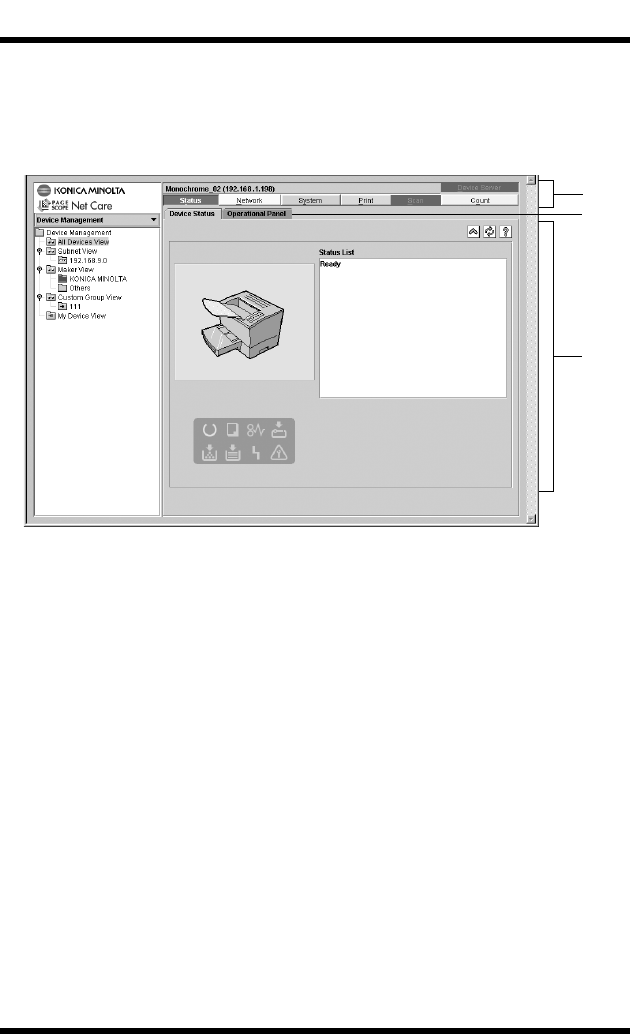
4 Device Management
24
4.2 Device Panel Window
The following shows the layout of the device panel, which is used for
device management and setup.
➀
Buttons
Each button represents a category of device management and setup
functions. Clicking a button displays, in the area below the
buttons, tabs for the functions associated with the applicable
category. See “4.3 Functions” (p. 25) for information about each
button.
➁
Tabs
The tabs provide sub-groupings of the functions that belong to the
category selected with the category buttons. The appearance of
each tab depends on the device type.
➂
Information and Setup Area
This area shows details about the currently selected tab.
➀
➁
➂
- Net Care 5.5 1
- Trademark Acknowledgements 2
- Foreword 3
- CONTENTS 4
- Contents 11
- 1 System Requirements 12
- 2.1 Installing the Server 15
- PageScope_Net_Care 16
- 2.2 Upgrade Installation 17
- 2.3 Starting Up the Server 18
- Solaris and Linux platforms 19
- 2.4 Starting Up Console Tools 20
- 2.5 Restarting the Server 21
- 2.6 Shutting Down the Server 22
- 2.7 Uninstalling 24
- 3.1 Starting Up Client 26
- 3.2 Displaying Help 28
- 3.3 Logging In 29
- View Style 30
- 4 Device Management 33
- 4.2 Device Panel Window 35
- 4.3 Functions 36
- 5 Using Multi-Setting 37
- 5.1 Creating a Template 39
- To retrieve a template 41
- Server Setting 43
- 6.1 Preferences 44
- 6.2 Initializing Settings 46
- To initialize settings 47
- 6.6 Adding a Device Manually 58
- Add Device 60
- Assign IP Address 62
- Device Link Setting 63
- To link devices 64
- To unlink devices 64
- To register a user 66
- To delete a user 68
- To create a custom group 69
- To view custom group settings 70
- To copy a custom group 71
- To delete a custom group 71
- To configure device settings 72
- Mail Support 77
- -mail Function Setting 78
- Counter Notification 78
- Device Status Notification 78
- Counter Notification/Restore 80
- E-Mail Setting 80
- Scope Net Care 87
- Common Name 92
- Organization 92
- Organization Unit 92
- State/Province 92
- Certificate Signing Request 94
- Install by File 96
- Install by Text Data 96
- Creation Date 98
- PageScope Net Care 99
- Displaying the Version screen 100
- 7 Centralized Management for 101
- Controlling Multiple Servers 101
- Associated Server 103
- Associated 103
- IP Address: 104
- Port Number: 104
- Information 105
- Port Number 106
- Discovery Network Range 106
- Administrator E-mail Address 106
- Scope Net Care Client 107
- Associated Server List 108
- Guest Log-in 108
- Permission Setting 108
- Disabled 108
- 7.4 Unlinking a Server 109
- Downloading Update Files 110
- Checking for Update Files 111
- 8.2 Checking Update Files 114
- 8.3 Downloading Update Files 115
- History Data 116
- Job history data screen 117
- Preservation Term 120
- Obtaining Job History Data 121
- Enable Job History 122
- E-mail Address (From) 122
- SMTP Server Address 122
- SMTP Server Port 123
- E-mail Address (Send To) 123
- 9.4 Viewing Job History Data 124
- Condition Setting 125
- Job Function 125
- button 127
- PageScope Net Care server.) 134
- Preservation Period 136
- Counter Information 138
- Counter Reader 138
- Total Counters 140
- Size Counters 140
- <Arranged by account> 141
- Track Selection 142
- Date Selection 142
- <Arranged by user> 143
- User Selection 144
- 2005.124343-PS006-05 145
 (113 pages)
(113 pages)





 (57 pages)
(57 pages)







Comments to this Manuals