Konica-minolta DIMAGE Z5 User Manual Page 112
- Page / 132
- Table of contents
- BOOKMARKS
Rated. / 5. Based on customer reviews


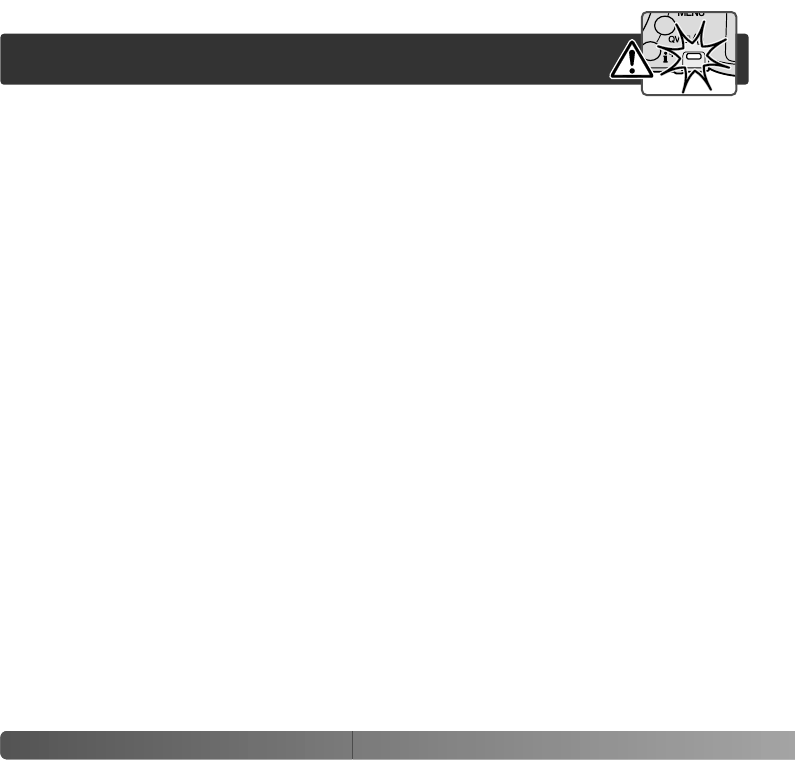
112 D
ATA-TRANSFER MODE
CHANGING THE MEMORY CARD
Windows 98 and 98 Second Edition
1.Turn off the camera.
2.Change the memory card.
3.Turn on the camera to remake the USB connection.
Windows Me, 2000 Professional, and XP
Macintosh
1.Stop the USB connection using the unplug-or-eject-hardware routine (p. 110).
2.Turn off the camera.
3.Change the memory card.
4.Turn on the camera to remake the USB connection.
1.Stop the USB connection by dragging the drive icon into the trash (p. 111).
2.Turn off the camera.
3.Change the memory card.
4.Turn on the camera to remake the USB connection.
Never remove the card when the access lamp is red - the data or
memory card may permanently be damaged.
- INSTRUCTION MANUAL 1
- BEFORE YOU BEGIN 2
- FOR PROPER AND SAFE USE 3
- OR PROPER AND SAFE USE 4
- ABOUT THIS MANUAL 6
- ABLE OF CONTENTS 8
- NAMES OF PARTS 10
- GETTING UP AND RUNNING 12
- INSERTING BATTERIES 13
- BATTERY CONDITION INDICATOR 14
- AUTO POWER SAVE 14
- Camera notes 17
- SETTING THE DATE AND TIME 18
- SETTING THE MENU LANGUAGE 19
- BASIC RECORDING 20
- BASIC RECORDING OPERATION 22
- FOCUS LOCK 24
- FOCUS RANGE 24
- FOCUS SIGNALS 25
- SPECIAL FOCUSING SITUATIONS 25
- FLASH MODES 26
- CAMERA-SHAKE WARNING 27
- ADJUSTING MONITOR BRIGHTNESS 28
- DIGITAL SUBJECT PROGRAMS 29
- BASIC PLAYBACK 30
- VIEWING AND ROTATING IMAGES 31
- DELETING SINGLE IMAGES 31
- ASIC PLAYBACK 32
- ENLARGED PLAYBACK 33
- ADVANCED RECORDING 34
- Konica Minolta History 35
- PROGRAM (P) EXPOSURE MODE 36
- Shooting Tips 37
- MANUAL (M) EXPOSURE MODE 38
- NOISE REDUCTION 39
- MOVIE RECORDING 40
- EXPOSURE COMPENSATION 41
- FOCUS AREA SELECTION 42
- ATTACHING AN ACCESSORY FLASH 43
- DVANCED RECORDING 44
- DRIVE MODES 46
- CONTINUOUS-ADVANCE NOTES 49
- BRACKETING 52
- WHAT IS AN EV? 53
- IMAGE SIZE AND IMAGE QUALITY 54
- Camera Notes 55
- AUTO DSP 56
- ANTI-SHAKE SYSTEM 56
- FOCUS MODES 58
- Manual Focus 59
- WHITE BALANCE 60
- Custom White Balance 61
- FULL-TIME AF 62
- FLASH MODE 62
- FLASH COMPENSATION 62
- METERING MODES 63
- CAMERA SENSITIVITY - ISO 64
- COLOR MODE 65
- CONTRAST 65
- SHARPNESS 66
- CUSTOM KEY FUNCTION 67
- QUALITY (MOVIE) 68
- FRAME RATE 68
- MOVIE FILE SIZES 68
- MOVIE MODE 69
- A SHORT GUIDE TO PHOTOGRAPHY 70
- ADVANCED PLAYBACK 72
- CAPTURING A MOVIE FRAME 73
- NAVIGATING THE PLAYBACK MENU 74
- FRAME-SELECTION SCREEN 76
- DVANCED PLAYBACK 78
- MOVIE EDITING 80
- COPY AND E-MAIL COPY 82
- E-mail Copy 83
- SLIDE SHOW 84
- ABOUT DPOF 86
- DPOF SETUP 86
- DATE PRINT 87
- INDEX PRINT 87
- SETUP MENU 89
- NAVIGATING THE SETUP MENU 90
- LCD MONITOR BRIGHTNESS 92
- INSTANT PLAYBACK 93
- LENS ACCESSORY 93
- LANGUAGE 94
- FILE NUMBER (#) MEMORY 94
- FOLDER NAME 94
- DATE AND TIME SETUP 95
- DATE IMPRINTING 96
- RESET DEFAULT 97
- ETUP MENU 98
- AUDIO SIGNALS 99
- FOCUS SIGNAL 99
- SHUTTER FX 99
- VIDEO OUTPUT 100
- TRANSFER MODE 100
- DIGITAL ZOOM 100
- SELF-TIMER 101
- DATA-TRANSFER MODE 102
- Initializing USB connection 103
- ATA-TRANSFER MODE 104
- Automatic Installation 105
- Manual Installation 106
- DISCONNECTING THE CAMERA 110
- Macintosh 111
- CHANGING THE MEMORY CARD 112
- PICTBRIDGE 114
- NOTES ON PRINTING ERRORS 115
- Batch print 117
- Index print 117
- Paper size 118
- Print quality 118
- Data print 119
- DPOF print 119
- APPENDIX 120
- CARE AND STORAGE 122
- LCD monitor care 123
- Batteries 123
- Memory cards 124
- Copyright 125
- Questions and service 125
- QUICKTIME SYSTEM REQUIREMENTS 126
- FOR HOME OR OFFICE USE 127
- TECHNICAL SPECIFICATIONS 128
- 9222-2800-11 NI-A412 132
- Printed in China 132
 (125 pages)
(125 pages) (84 pages)
(84 pages)







Comments to this Manuals