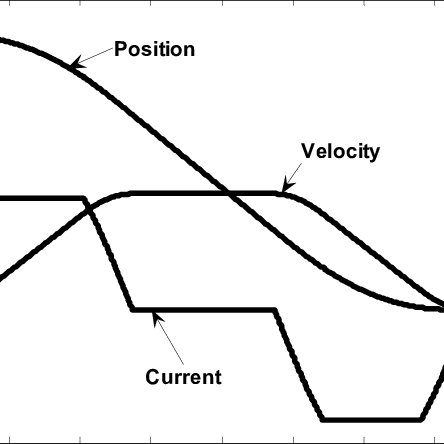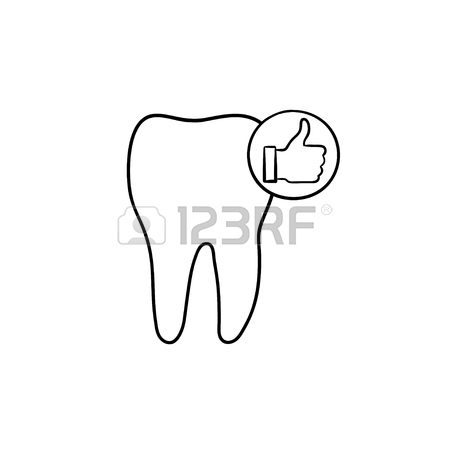Konica Minolta bizhub PRESS C1070 manuals
Owner’s manuals and user’s guides for Printers Konica Minolta bizhub PRESS C1070.
We providing 3 pdf manuals Konica Minolta bizhub PRESS C1070 for download free by document types: User Manual

Konica minolta bizhub PRESS C1070 User Manual (37 pages)
Brand: Konica-minolta | Category: Printers | Size: 5.88 MB |


Konica minolta bizhub PRESS C1070 User Manual (60 pages)
Brand: Konica-minolta | Category: Printers | Size: 7.39 MB |


Konica minolta bizhub PRESS C1070 User Manual (151 pages)
Brand: Konica-minolta | Category: Printers | Size: 11.76 MB |

Table of contents
Contents
9
D Click [OK]
28
K Click [OK]
32
L Click [+]
38
H Press [OK]
54
J Press [OK]
55
G Press [OK]
82
F Click [OK]
87
Adjustment]:
89
[Close]
101
B Press [Login]
102
7 Appendix
107
WARNI NG
111
Reference
116
)Finisher FS-531
132
)Finisher FS-532
134
)Copying speed
144
Printed in China
151
More products and manuals for Printers Konica Minolta
| Models | Document Type |
|---|---|
| bizhub 552 |
User Manual
 Konica Minolta bizhub 552 User Manual,
310 pages
Konica Minolta bizhub 552 User Manual,
310 pages
|
| bizhub C300 |
User Manual
 Konica Minolta bizhub C300 User Manual,
392 pages
Konica Minolta bizhub C300 User Manual,
392 pages
|
| MAGICOLOR 2300 |
User Manual
 Konica Minolta MAGICOLOR 2300 Manual del usuario,
168 pages
Konica Minolta MAGICOLOR 2300 Manual del usuario,
168 pages
|
| bizhub 40P |
User Manual
 Konica Minolta bizhub 40P User Manual,
236 pages
Konica Minolta bizhub 40P User Manual,
236 pages
|
| bizhub C352 |
User Manual
 Konica Minolta bizhub C352 User Manual,
160 pages
Konica Minolta bizhub C352 User Manual,
160 pages
|
| bizhub 4050 |
User Manual
 Konica Minolta bizhub 4050 User Manual,
65 pages
Konica Minolta bizhub 4050 User Manual,
65 pages
|
| magicolor 4650 |
User Manual
 Konica Minolta magicolor 4650 User Manual,
334 pages
Konica Minolta magicolor 4650 User Manual,
334 pages
|
| Magicolor 2450 |
User Manual
 Konica Minolta Magicolor 2450 Manual del usuario,
182 pages
Konica Minolta Magicolor 2450 Manual del usuario,
182 pages
|
| PageScope Net Care Device Manager |
User Manual
 Konica Minolta PageScope Net Care Device Manager User Manual,
331 pages
Konica Minolta PageScope Net Care Device Manager User Manual,
331 pages
|
| PageScope Data Administrator |
User Manual
 Konica Minolta PageScope Data Administrator User Manual,
113 pages
Konica Minolta PageScope Data Administrator User Manual,
113 pages
|
| bizhub PRESS 1250P |
User Manual
 Konica Minolta bizhub PRESS 1250P User Manual,
68 pages
Konica Minolta bizhub PRESS 1250P User Manual,
68 pages
|
| BIZHUB C351 |
User Manual
 Konica Minolta BIZHUB C351 User Manual,
380 pages
Konica Minolta BIZHUB C351 User Manual,
380 pages
|
| bizhub 360 |
User Manual
 Konica Minolta bizhub 360 User Manual,
218 pages
Konica Minolta bizhub 360 User Manual,
218 pages
|
| bizhub C250 |
User Manual
 Konica Minolta bizhub C250 User Manual,
96 pages
Konica Minolta bizhub C250 User Manual,
96 pages
|
| bizhub PRO 1200P |
User Manual
 Konica Minolta bizhub PRO 1200P User Manual,
72 pages
Konica Minolta bizhub PRO 1200P User Manual,
72 pages
|
| bizhub 601 |
User Manual
 Konica Minolta bizhub 601 User Manual,
273 pages
Konica Minolta bizhub 601 User Manual,
273 pages
|
| bizhub 20P |
User Manual
        Konica Minolta bizhub 20P User Manual,
39 pages
Konica Minolta bizhub 20P User Manual,
39 pages
|
| bizhub C451 |
User Manual
 Konica Minolta bizhub C451 User Manual,
164 pages
Konica Minolta bizhub C451 User Manual,
164 pages
|
| BIZHUB 223 |
User Manual
 Konica Minolta BIZHUB 223 User Manual,
13 pages
Konica Minolta BIZHUB 223 User Manual,
13 pages
|
| magicolor 8650 |
User Manual
 Konica Minolta magicolor 8650 User Manual,
98 pages
Konica Minolta magicolor 8650 User Manual,
98 pages
|
Konica Minolta devices