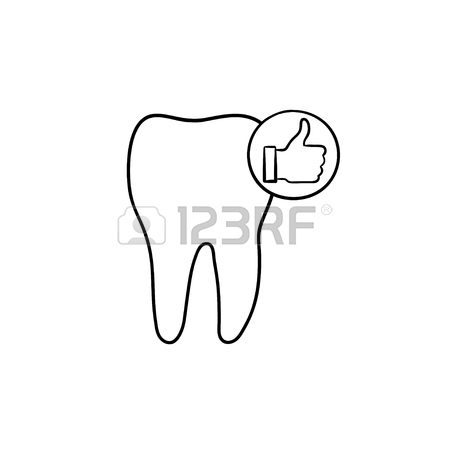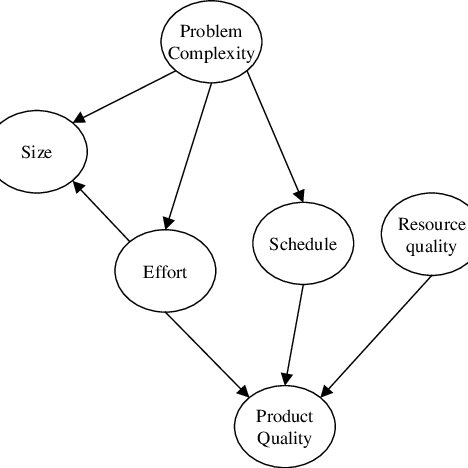Konica Minolta bizhub 601 manuals
Owner’s manuals and user’s guides for Printers Konica Minolta bizhub 601.
We providing 9 pdf manuals Konica Minolta bizhub 601 for download free by document types: User Manual
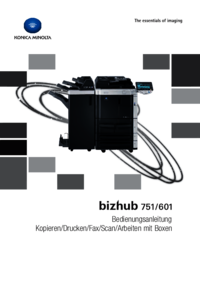
Konica minolta bizhub 601 User Manual (264 pages)
Brand: Konica-minolta | Category: Printers | Size: 7.87 MB |

Table of contents
10
10
16
17
19
21
40
40
70
78
106
117
123
125
131
131
132
151
155
158
178
179
181
181
182
185
185
191
204
211
223
237
243
253
256
263

Konica minolta bizhub 601 User Manual (101 pages)
Brand: Konica-minolta | Category: Printers | Size: 1.72 MB |

Table of contents
4
11
11
12
13
19
20
23
25
27
28
32
32
44
46
48
51
53
54
55
58
59
60
61
67
68
95
97
100
101

Konica minolta bizhub 601 User Manual (3 pages)
Brand: Konica-minolta | Category: Printers | Size: 2.64 MB |

Table of contents

Konica minolta bizhub 601 User Manual (273 pages)
Brand: Konica-minolta | Category: Printers | Size: 12.46 MB |

Table of contents
11
20
22
22
25
26
28
30
87
89
93
99
100
101
103
106
109
112
113
122
123
126
129
133
136
138
139
169
173
176
182
185
195
199
212
217
222
227
232
234
235
240
240
244
245
248
249
250
252
252
253
254
255
256
257
258
260
262
264
265
266
267
268
270

Konica minolta bizhub 601 User Manual (233 pages)
Brand: Konica-minolta | Category: Printers | Size: 10.87 MB |

Table of contents
11
12
22
25
30
33
65
82
91
94
98
102
104
115
118
119
122
125
129
132
136
139
141
143
145
146
147
148
166
170
177
182
185
188
189
190
191
192
193
194
195
196
199
199
202
206
207
209
210
212
216
218
219
220
221
222
223
224
225
226
227
228
230
232

Konica minolta bizhub 601 User Manual (282 pages)
Brand: Konica-minolta | Category: Printers | Size: 8.45 MB |

Table of contents
10
16
17
21
43
43
53
66
74
74
75
110
124
127
129
131
136
147
154
156
160
163
182
183
184
185
187
187
188
189
191
195
210
229
239
255
257
261
269
271
281

Konica minolta bizhub 601 User Manual (262 pages)
Brand: Konica-minolta | Category: Printers | Size: 7.76 MB |

Table of contents
3
10
10
16
17
19
21
40
40
63
70
70
78
114
117
120
123
124
125
142
150
151
152
158
177
178
178
180
180
181
182
184
204
209
211
230
233
240
249
251
253
261

Konica minolta bizhub 601 User Manual (3 pages)
Brand: Konica-minolta | Category: Printers | Size: 2.34 MB |

Table of contents

Konica minolta bizhub 601 User Manual (282 pages)
Brand: Konica-minolta | Category: Printers | Size: 8.39 MB |

Table of contents
3
10
10
16
17
19
21
43
43
66
74
74
82
100
118
124
127
128
129
147
154
155
157
163
183
184
185
185
187
187
188
189
191
210
217
236
239
258
267
269
271
281
More products and manuals for Printers Konica Minolta
| Models | Document Type |
|---|---|
| BIZHUB C252 |
User Manual
 Konica Minolta BIZHUB C252 Manuale d'uso,
736 pages
Konica Minolta BIZHUB C252 Manuale d'uso,
736 pages
|
| magicolor 7460CK |
User Manual
 Konica Minolta magicolor 7460CK Manuale d'uso,
497 pages
Konica Minolta magicolor 7460CK Manuale d'uso,
497 pages
|
| BIZHUB C351 |
User Manual
 Konica Minolta BIZHUB C351 Manuale d'uso,
708 pages
Konica Minolta BIZHUB C351 Manuale d'uso,
708 pages
|
| PagePro 1490MF |
User Manual
 Konica Minolta PagePro 1490MF Manuale d'uso,
91 pages
Konica Minolta PagePro 1490MF Manuale d'uso,
91 pages
|
| bizhub C252P |
User Manual
 Konica Minolta bizhub C252P Manuale d'uso,
438 pages
Konica Minolta bizhub C252P Manuale d'uso,
438 pages
|
| bizhub 20 |
User Manual
 Konica Minolta bizhub 20 Manuale d'uso,
31 pages
Konica Minolta bizhub 20 Manuale d'uso,
31 pages
|
| bizhub 36 |
User Manual
 Konica Minolta bizhub 36 Manuale d'uso,
3 pages
Konica Minolta bizhub 36 Manuale d'uso,
3 pages
|
| IC-402 |
User Manual
 Konica Minolta IC-402 Manuale d'uso,
28 pages
Konica Minolta IC-402 Manuale d'uso,
28 pages
|
| bizhub 4050 |
User Manual
 Konica Minolta bizhub 4050 Manuale d'uso,
72 pages
Konica Minolta bizhub 4050 Manuale d'uso,
72 pages
|
| bizhub C250 |
User Manual
 Konica Minolta bizhub C250 Manuale d'uso,
736 pages
Konica Minolta bizhub C250 Manuale d'uso,
736 pages
|
| bizhub PRO 950 |
User Manual
 Konica Minolta bizhub PRO 950 Manuale d'uso,
22 pages
Konica Minolta bizhub PRO 950 Manuale d'uso,
22 pages
|
| bizhub PRO 1200P |
User Manual
 Konica Minolta bizhub PRO 1200P Manuale d'uso,
256 pages
Konica Minolta bizhub PRO 1200P Manuale d'uso,
256 pages
|
| bizhub PRO C500 |
User Manual
 Konica Minolta bizhub PRO C500 Manuale d'uso,
32 pages
Konica Minolta bizhub PRO C500 Manuale d'uso,
32 pages
|
| bizhub 20P |
User Manual
 Konica Minolta bizhub 20P Manuale d'uso,
31 pages
Konica Minolta bizhub 20P Manuale d'uso,
31 pages
|
| magicolor 2590MF |
User Manual
 Konica Minolta magicolor 2590MF Manuale d'uso,
6 pages
Konica Minolta magicolor 2590MF Manuale d'uso,
6 pages
|
| bizhub C252P |
User Manual
 Konica Minolta bizhub C252P Manuale d'uso,
396 pages
Konica Minolta bizhub C252P Manuale d'uso,
396 pages
|
| bizhub PRO C6500P |
User Manual
 Konica Minolta bizhub PRO C6500P Manuale d'uso,
14 pages
Konica Minolta bizhub PRO C6500P Manuale d'uso,
14 pages
|
| bizhub C250 |
User Manual
 Konica Minolta bizhub C250 Manuale d'uso,
390 pages
Konica Minolta bizhub C250 Manuale d'uso,
390 pages
|
| bizhub PRESS 2250P |
User Manual
 Konica Minolta bizhub PRESS 2250P Manuale d'uso,
78 pages
Konica Minolta bizhub PRESS 2250P Manuale d'uso,
78 pages
|
| PageScope Box Operator |
User Manual
 Konica Minolta PageScope Box Operator Benutzerhandbuch,
84 pages
Konica Minolta PageScope Box Operator Benutzerhandbuch,
84 pages
|
Konica Minolta devices