Konica Minolta bizhub 20 manuals
Owner’s manuals and user’s guides for Printers Konica Minolta bizhub 20.
We providing 9 pdf manuals Konica Minolta bizhub 20 for download free by document types: User Manual

Konica minolta bizhub 20 User Manual (33 pages)
Brand: Konica-minolta | Category: Printers | Size: 4.27 MB |

Table of contents

Konica minolta bizhub 20 User Manual (145 pages)
Brand: Konica-minolta | Category: Printers | Size: 5.62 MB |

Table of contents
1
10
11
13
17
20
26
27
27
29
31
33
34
35
35
36
40
40
42
48
58
79
80
80
81
101
102
103
103
113
120
121
125
125
127
128
132
134
136

Konica minolta bizhub 20 User Manual (31 pages)
Brand: Konica-minolta | Category: Printers | Size: 4.46 MB |

Table of contents

Konica minolta bizhub 20 User Manual (57 pages)
Brand: Konica-minolta | Category: Printers | Size: 4.83 MB |








Table of contents
2
6
8
9
10
11
11
12
13
13
14
14
15
17
18
20
22
22
23
23
26
28
29
29
30
31
31
32
32
33
34
36
37
37
38
38
39
40
41
43
44
44
46
47
49
49
50
50
53
57

Konica minolta bizhub 20 User Manual (227 pages)
Brand: Konica-minolta | Category: Printers | Size: 9.21 MB |

Table of contents
1
10
15
16
19
20
20
20
21
23
34
36
40
41
44
45
45
46
46
48
71
71
74
85
90
93
100
101
107
108
110
112
115
127
129
129
135
136
137
141
142
143
144
149
155
165
171
174
174
175
177
178
181
181
182
183
188
190
193
195
197
199
201
203
206
212
213
214
215
224
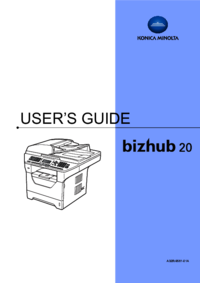
Konica minolta bizhub 20 User Manual (203 pages)
Brand: Konica-minolta | Category: Printers | Size: 8.17 MB |

Table of contents
10
29
40
46
53
63
63
76
80
81
82
84
93
93
97
98
100
104
105
111
113
116
117
120
127
128
138
158
163
179
181
182
183
189
194
196

Konica minolta bizhub 20 User Manual (33 pages)
Brand: Konica-minolta | Category: Printers | Size: 4.35 MB |

Table of contents

Konica minolta bizhub 20 User Manual (33 pages)
Brand: Konica-minolta | Category: Printers | Size: 4.30 MB |

Table of contents

Konica minolta bizhub 20 User Manual (31 pages)
Brand: Konica-minolta | Category: Printers | Size: 4.58 MB |

Table of contents
More products and manuals for Printers Konica Minolta
| Models | Document Type |
|---|---|
| bizhub 36 |
User Manual
 Konica Minolta bizhub 36 Manuale d'uso,
3 pages
Konica Minolta bizhub 36 Manuale d'uso,
3 pages
|
| IC-402 |
User Manual
 Konica Minolta IC-402 Manuale d'uso,
28 pages
Konica Minolta IC-402 Manuale d'uso,
28 pages
|
| bizhub 4050 |
User Manual
 Konica Minolta bizhub 4050 Manuale d'uso,
72 pages
Konica Minolta bizhub 4050 Manuale d'uso,
72 pages
|
| bizhub C250 |
User Manual
 Konica Minolta bizhub C250 Manuale d'uso,
736 pages
Konica Minolta bizhub C250 Manuale d'uso,
736 pages
|
| bizhub PRO 950 |
User Manual
 Konica Minolta bizhub PRO 950 Manuale d'uso,
22 pages
Konica Minolta bizhub PRO 950 Manuale d'uso,
22 pages
|
| bizhub PRO 1200P |
User Manual
 Konica Minolta bizhub PRO 1200P Manuale d'uso,
256 pages
Konica Minolta bizhub PRO 1200P Manuale d'uso,
256 pages
|
| bizhub PRO C500 |
User Manual
 Konica Minolta bizhub PRO C500 Manuale d'uso,
32 pages
Konica Minolta bizhub PRO C500 Manuale d'uso,
32 pages
|
| bizhub 20P |
User Manual
 Konica Minolta bizhub 20P Manuale d'uso,
31 pages
Konica Minolta bizhub 20P Manuale d'uso,
31 pages
|
| magicolor 2590MF |
User Manual
 Konica Minolta magicolor 2590MF Manuale d'uso,
6 pages
Konica Minolta magicolor 2590MF Manuale d'uso,
6 pages
|
| bizhub C252P |
User Manual
 Konica Minolta bizhub C252P Manuale d'uso,
396 pages
Konica Minolta bizhub C252P Manuale d'uso,
396 pages
|
| bizhub PRO C6500P |
User Manual
 Konica Minolta bizhub PRO C6500P Manuale d'uso,
14 pages
Konica Minolta bizhub PRO C6500P Manuale d'uso,
14 pages
|
| bizhub C250 |
User Manual
 Konica Minolta bizhub C250 Manuale d'uso,
390 pages
Konica Minolta bizhub C250 Manuale d'uso,
390 pages
|
| bizhub PRESS 2250P |
User Manual
 Konica Minolta bizhub PRESS 2250P Manuale d'uso,
78 pages
Konica Minolta bizhub PRESS 2250P Manuale d'uso,
78 pages
|
| PageScope Box Operator |
User Manual
 Konica Minolta PageScope Box Operator Benutzerhandbuch,
84 pages
Konica Minolta PageScope Box Operator Benutzerhandbuch,
84 pages
|
| bizhub 160 |
User Manual
 Konica Minolta bizhub 160 Manuale d'uso,
46 pages
Konica Minolta bizhub 160 Manuale d'uso,
46 pages
|
| bizhub C250P |
User Manual
 Konica Minolta bizhub C250P Manuale d'uso,
406 pages
Konica Minolta bizhub C250P Manuale d'uso,
406 pages
|
| PageScope Direct Print |
User Manual
 Konica Minolta PageScope Direct Print Manuel d'utilisation,
62 pages
Konica Minolta PageScope Direct Print Manuel d'utilisation,
62 pages
|
| bizhub PRO 1050P |
User Manual
 Konica Minolta bizhub PRO 1050P Manuale d'uso,
420 pages
Konica Minolta bizhub PRO 1050P Manuale d'uso,
420 pages
|
| bizhub PRESS C8000 |
User Manual
 Konica Minolta bizhub PRESS C8000 Manuale d'uso,
28 pages
Konica Minolta bizhub PRESS C8000 Manuale d'uso,
28 pages
|
| bizhub 751 |
User Manual
 Konica Minolta bizhub 751 Manuale d'uso,
3 pages
Konica Minolta bizhub 751 Manuale d'uso,
3 pages
|
Konica Minolta devices











